Advertisement
Eaglercraft
Eaglercraft is a browser-based game that mirrors the sandbox experience of popular block-building and adventure games like Minecraft. It allows players to explore, build, and engage in a vast voxel-based world without the need for downloading software. The game is renowned for its accessibility and ease of use, enabling players to jump into the action with just a few clicks. Players find themselves in a dynamically generated world, where they can manipulate the environment by placing and breaking blocks in a three-dimensional space. The game's objective is open-ended, allowing for a wide range of gameplay styles, from construction and exploration to combat and resource gathering.
Advertisement
Gameplay and Objectives
The gameplay of Eaglercraft is centered around the exploration and manipulation of a blocky, procedurally generated world. Upon entering the game, players are placed in a diverse landscape filled with various terrains such as mountains, forests, lakes, and caves. Players are encouraged to explore their surroundings, gather resources, and use their creativity to build structures or craft items. The game operates on a day-night cycle, with potential hazards appearing during nighttime, requiring players to seek shelter or prepare to fend off creatures. The absence of a fixed storyline allows players to set their own goals, whether it’s constructing elaborate buildings, surviving against environmental challenges, or exploring the depths of the world.
How to Play
Playing Eaglercraft is straightforward, thanks to its browser-based nature. To start, players simply navigate to the game’s website and enter a game world. No registration or download is necessary, making it incredibly accessible. The game controls are intuitive, with movement facilitated by the WASD keys, and actions like jumping, placing blocks, or interacting with objects assigned to specific keys or mouse buttons. Inventory management is a crucial aspect of the game, where players select items to use or place in the game world. Crafting is also a key component, with players combining resources in specific patterns to create tools, building materials, and other items essential for advancement.
Control Mechanics
The control scheme of Eaglercraft is designed to be user-friendly, allowing players to easily navigate and interact with the game world. Movement is controlled using the WASD keys, with spacebar for jumping and the mouse for looking around. The left mouse button is used to break blocks or attack, while the right mouse button places blocks or uses items. The E key opens the inventory, where players can organize and select items for use. Hotbar slots can be quickly selected using the number keys, enabling efficient access to tools and materials. The control system is highly responsive, ensuring a smooth gaming experience that is accessible to both beginners and experienced players.
Game Design of Eaglercraft
Eaglercraft’s design is minimalist and functional, reminiscent of the classic block-building games where simplicity is key. The game’s interface is straightforward, making it easy for players to navigate through menus, manage inventories, and interact with the game world. The voxel-based graphics give it a unique aesthetic that’s both nostalgic and inviting. This design choice not only ensures the game runs smoothly on web browsers but also makes it accessible to a wider audience, including those with less powerful hardware. The simplicity in design extends to the creation and manipulation of the game world, where players use blocks to build structures or alter the landscape, fostering creativity without overwhelming them with too many options.
Impact on Gameplay
The design of Eaglercraft significantly influences its gameplay. Since it’s a browser-based game, the ease of access and simple controls mean players can jump in and start playing without a lengthy learning curve. This accessibility enhances the gameplay experience, as it allows for immediate immersion into the game’s world. The straightforward design doesn’t compromise on depth, though. Players still face the challenge of resource management, strategic building, and survival against environmental threats. The game’s design promotes exploration and experimentation, encouraging players to try different building techniques or explore vast terrains without the fear of losing progress or facing insurmountable challenges.
What makes Eaglercraft engaging is its blend of simplicity with endless possibilities. The game strips away complicated mechanics and focuses on what makes block-building games fun: creativity, exploration, and survival. Players are given a blank canvas in the form of a dynamically generated world and the tools to shape it however they see fit. Whether it’s constructing elaborate structures, crafting intricate cave systems, or setting up survival challenges, the game’s design supports a wide range of play styles. This flexibility is what keeps players coming back, as each session can offer a new and different experience based on the player’s imagination and goals.
Frequently Asked Questions About Eaglercraft
What is Eaglercraft?
Eaglercraft is a browser-based block-building game that allows you to explore, build, and survive in a voxel world without needing to download any software.
Do I need to download anything to play Eaglercraft?
No, you don’t need to download anything. Eaglercraft runs directly in your web browser.
Can I play Eaglercraft on any device?
Yes, as long as your device has a web browser and an internet connection, you can play Eaglercraft.
Is Eaglercraft multiplayer?
Yes, Eaglercraft supports multiplayer mode, allowing you to play with others in the same world.
How do I control my character in Eaglercraft?
Use the WASD keys for movement, spacebar to jump, the mouse to look around, left click to break blocks, and right click to place blocks or use items.
Can I save my game in Eaglercraft?
Since Eaglercraft is played in a browser, saving functionality may depend on the server you are playing on. Some servers allow progress saving, while others might reset after you leave.
Is there a way to customize my game in Eaglercraft Minecraft?
Customization options may vary depending on the server, but generally, you can build anything you imagine and explore different worlds created by other players.
Are there any enemies in Eaglercraft?
Yes, depending on the game mode and server settings, you can encounter enemies that you need to defend yourself against, especially at night.
What makes Eaglercraft different from other block-building games?
Its main difference is being browser-based, making it extremely accessible. You can start playing instantly without installs or downloads, even on less powerful devices.
Is Eaglercraft free to play?
Yes, Eaglercraft is free to play. Just open it in your web browser and start playing.
Our website offers an array of games accessible around the clock, suitable for playing even during school hours. No matter your interest—be it constructing, adventuring, or enduring—we cater to all gaming preferences.
All free games for you
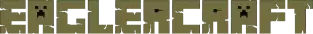

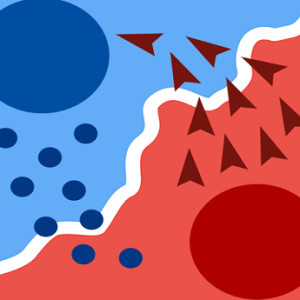




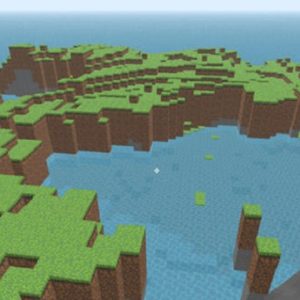


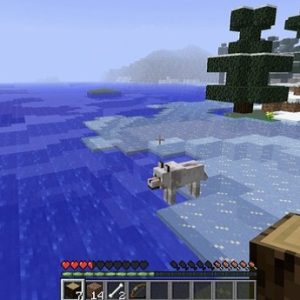






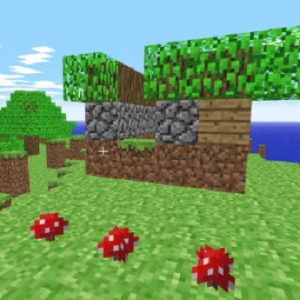


test